
openK is the ultimate all-in-one sales support software created by programmers who are well-versed in every aspect of sales environments and logistics, from e-commerce to manufacturing facilities.
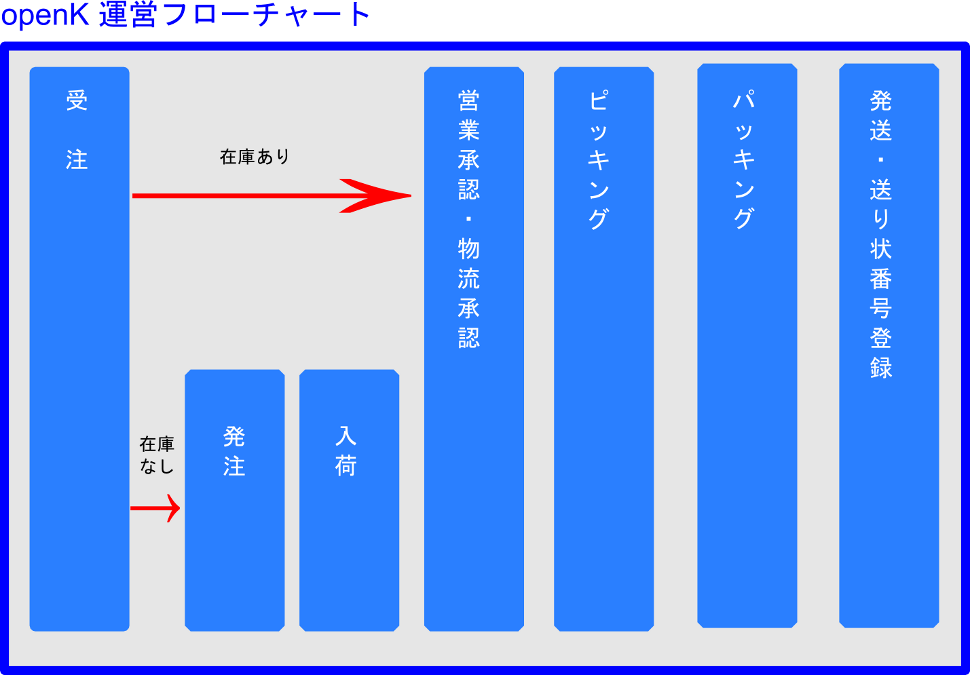
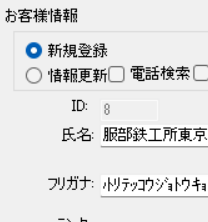
【customer registration】
First, let's start with customer registration.
We will register information such as address, phone number, fax number, and email address.
You can register up to two shipping addresses.
Additionally, you can also register information regarding unpaid or overpaid amounts, bank transfer details, and internal shared notes.
Of course, these can be changed later as well.
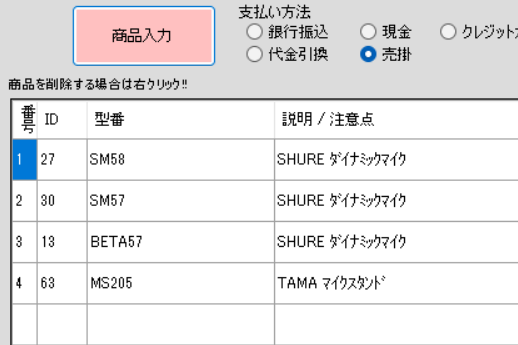
【quote】
If a customer requests a quote, we will register it on the PC. From this screen, you can also directly accept orders. The quote can be exported as an Excel file and can be presented to the customer via email, printed documents, or PDF.
You can also register internal shared notes.
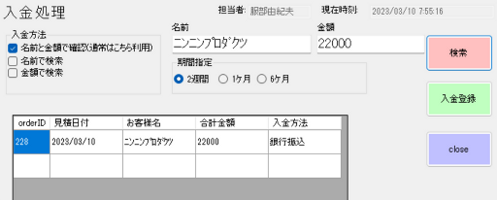
【register the payment】
For bank transfers and cash payments, we will register the payment.
It's easy to see whether the amount matches the quote.
You simply enter the payment amount and the name (in half-width katakana), and if there are any matching records, they will be displayed on the screen. This helps minimize payment confirmation errors to nearly zero.
You can also search the payment history using either the name or the payment amount.

【order】
We will place orders for the products received from manufacturers or retailers.
The order quantity and other information are directly reflected from the order details, eliminating the need for manual input. This helps prevent mistakes, such as ordering the wrong quantity, in advance. This software automatically selects the retailer for regular orders, but you can also manually change the ordering destination for each product.
The order form is automatically output as an Excel file after registration.

【purchase】
We will make purchases from this screen. By searching with the order number or product name, we can display the data. This screen allows us to check the order quantity and the received quantity, which helps prevent accidents such as ordering errors or receiving errors.
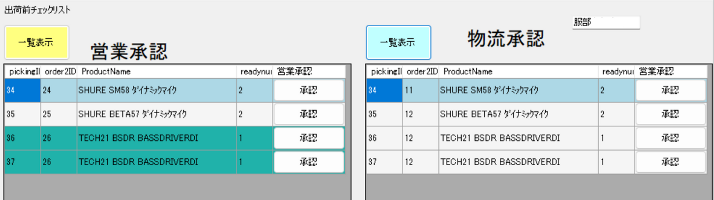
【check by sales・check by logistics】
By confirming with both the sales and logistics teams whether the products are shippable and if there are any issues with the products (such as damaged cardboard or defective lots), we can minimize potential complaints that may arise later.

【picking】
We will generate a picking list in Excel. The picking staff will use this list as a reference to pick items from the warehouse. After completing the picking process, they will press the 'Complete Picking' button to register the completion and smoothly transition the data to the next packing stage.
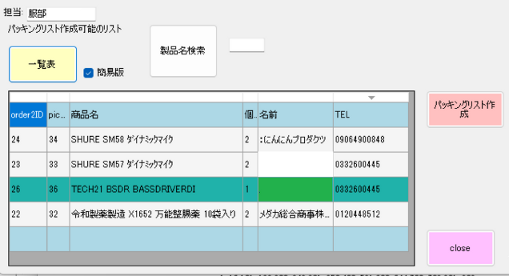
【packing】
We are now entering the final stage of the logistics process. We will carry out the packing tasks and prepare for shipping. The packing list will be automatically output to Excel. While the packing list does not include price information, an option is available to generate an invoice as well.
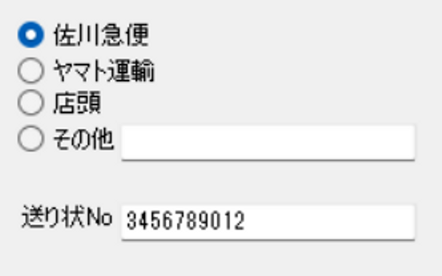
【tracking number input】
As the final step, we will input the tracking number for the shipping company. We can quickly respond to customer inquiries regarding the shipping company name and tracking number. Options include Sagawa Express, Yamato Transport, in-store pickup, and others, with the possibility to register additional shipping companies as an option.
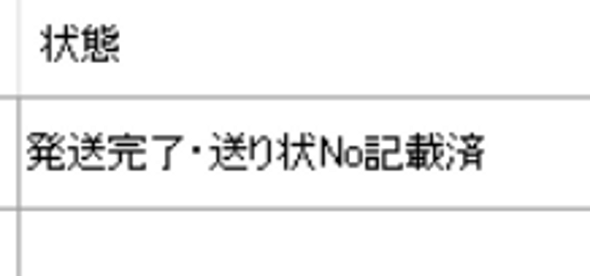
【inquiry after shipping】
Of course, we also respond to inquiries later on.
From the order confirmation screen, enter the customer name or phone number and click the 'Confirm Order' button.
You can easily check the status of the ordered products.
If the product has already been shipped, you can also view the tracking number from this screen. This greatly contributes to improving the efficiency of the sales team.
Additionally, we offer various other options.

【User's Voice】
NakayamaNet(E-commerce)
We were able to consolidate a vast amount of customer information and supplier data into a single database, all at a very low implementation cost. The usability is extremely intuitive and easy to use.

Ohta Shop(retail)
This software allows us to check the inventory levels, outstanding orders, purchase prices, and sales prices all on one screen, making it possible to monitor the flow of warehouse products based on records rather than intuition. There is a feature for optimal inventory management, which automatically places orders, significantly easing warehouse management.

Hinobi Logistics(Logistics)
The picking list can be displayed and printed out via Excel, significantly reducing picking errors and packing mistakes.
Since we can also register the shipping company tracking numbers, this is very helpful for package tracking.
The system supports multiple users, so we now provide each employee with a laptop and have them enter data individually.
This has allowed us to visualize the data. We can no longer return to the overly complicated paper-based management.

Kayaba General Research Institute (Cram School)
The availability of options was a significant strength.
They listened to our needs, provided a software specification document, and conducted testing and verification in our presence. Since we could purchase the computers along with the software, we received them on properly checked PCs.
Now, this software has become indispensable for our company.
Functionality Details
Everything from ordering to shipping can be completed with this one device.
・Input and update customer information, supplier data, and employee information
・Create quotes (exportable to Excel)
・Order processing functionality
・Payment registration
・Inventory management
・Optimal inventory and automatic ordering processes
・Create outstanding order lists
・Create picking lists
・Register tracking numbers after shipping
・Custom user functionalities available as options (additional costs apply)
2023/09/22 15:00
openK price List
Standalone Version (when using a single PC)
Custom PC: ¥150,000
(OS: Windows 10 Pro, HDD: 1TB, Memory: 64GB)
Other options are available upon consultation.
Software: ¥80,000 (subscription model, renewed annually)
Please prepare the monitor, keyboard, and mouse on the customer side.
Server-Compatible Version (for multiple users to use simultaneously)
Custom Server: ¥200,000
(OS: Windows Server 2022, HDD: 1TB, Memory: 64GB)
PC: ¥150,000 each
(OS: Windows 10 Pro, HDD: 1TB, Memory: 64GB)
Software: ¥80,000 (subscription model, renewed annually)
We also support purchasing the software as a standalone product.
We sell custom PCs. Typically, we install openK on the PC and conduct a functionality check before delivery.
If you purchase the server-compatible version, prior consultation will be required due to password setup, Active Directory configuration, etc.
We provide one day (approximately 8 hours) of free introductory training services upon initial installation.
(After the first time, the fee is ¥25,000 per day.)
For those purchasing the server-compatible version, please allow approximately 2-3 days for on-site setup for functionality testing and training.
Please prepare the monitor, keyboard, and mouse on the customer side.
The above information is accurate as of June 2023 and is subject to change without notice.
Frequently Asked Questions (FAQ)
◆ Is there a local setup service available?
→ Yes, we offer this service for a fee. Please contact us during the installation.◆ What should I do if I don't understand how to operate the system?
→ We design the system to be as user-friendly as possible, and we have created easy-to-understand manuals. However, if you still have questions, please contact our support address. In the future, we plan to upload tutorial videos on platforms like YouTube.
◆ Is there a DEMO version available?
→ Yes, we have a DEMO version. Please send your postal code, address, and name to our support address to receive the DEMO version. In the email subject, please write "Request for DEMO Version." We are also considering making the DEMO available for download from our website in the future.
2024/05/12